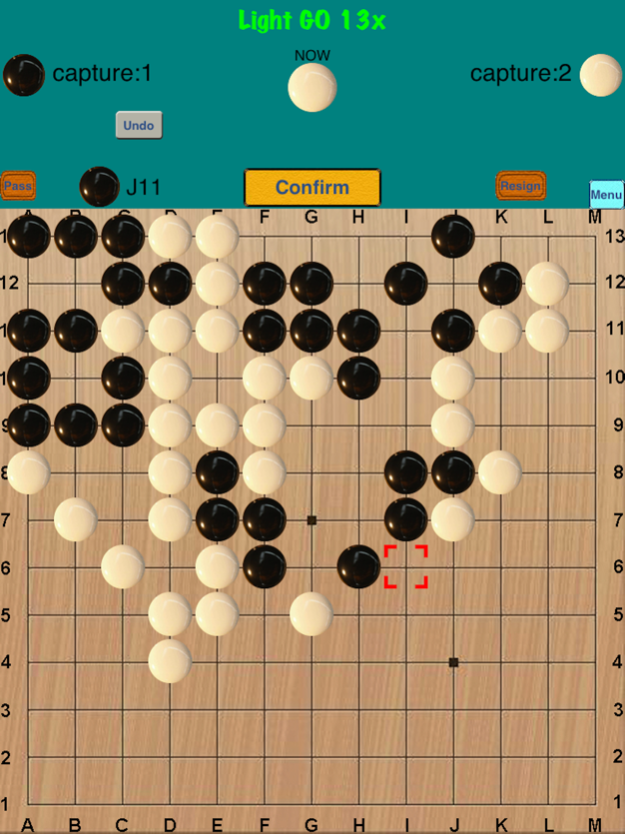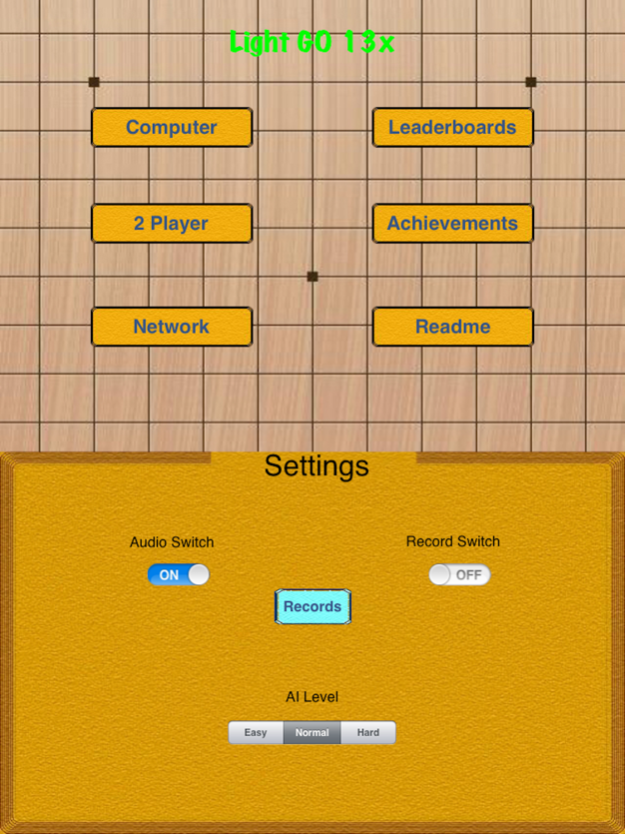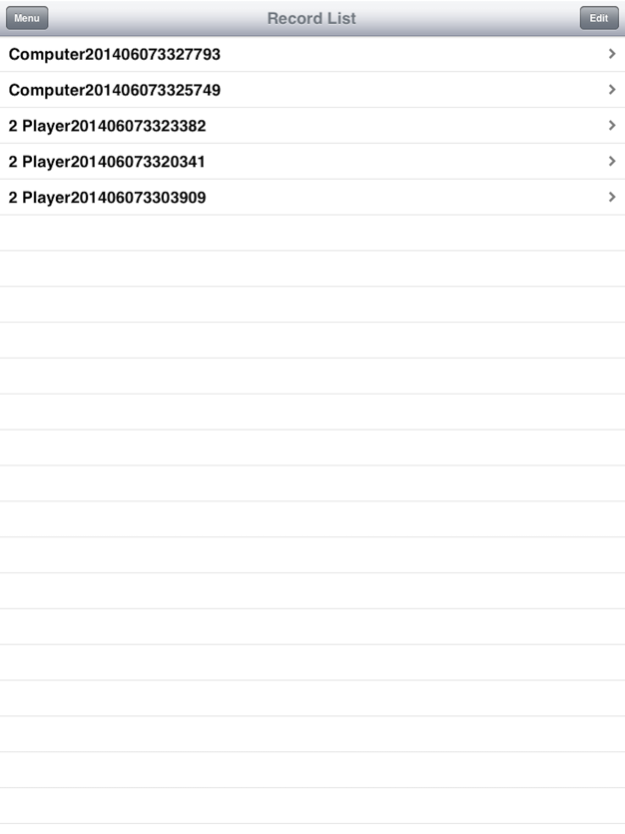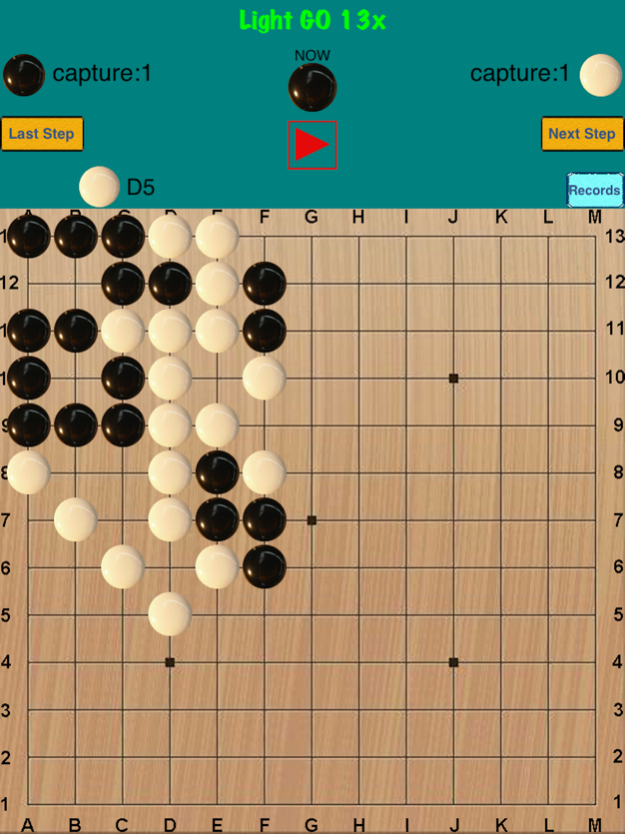Light GO 13x 1.2.3
Continue to app
Free Version
Publisher Description
* It is a simple GO game(13 x 13). It is easy to play. It provides Game Center Network Battle.
* To avoid the argument, App check the dead stones that not be captured after game over.
* The icon below the word "NOW" shows whose turn and the piece used.
* To provide the diversified playing methods and different settings below:
-Computer- Your opponent is the computer. This is a practice for you. The computer makes the first move.
-2 Players- Your opponent is another person. The black player makes the first move.
-Network- Game Center matches the two players and computer decides the colors. You can play with all players of the world. (Please join Game Center at first.)
-Leaderboards- Game Center saves the result of the games including the wins, draws and defeats of the players, and provides the Leaderboards.
-Achievements- Game Center saves the players’ “Points” and provides the achievements.
-Audio Switch- Turn on/off audio.
* The Undo function only for the Computer mode and the 2 Player mode.
* The point formula for Achievements:
1 win=3 score, 1 draw=1 score, 1 defeat=-1 score, ten scores=1 point, points=(wins x 3 + draws - defeats) / 10
* The player who exits game before game over loses the game at the network mode.
* The more explanations please refer to the Readme of the app or APP Support.
Jun 28, 2020
Version 1.2.3
-Update for new iOS.
About Light GO 13x
Light GO 13x is a free app for iOS published in the Action list of apps, part of Games & Entertainment.
The company that develops Light GO 13x is CHIA HO KUO. The latest version released by its developer is 1.2.3.
To install Light GO 13x on your iOS device, just click the green Continue To App button above to start the installation process. The app is listed on our website since 2020-06-28 and was downloaded 3 times. We have already checked if the download link is safe, however for your own protection we recommend that you scan the downloaded app with your antivirus. Your antivirus may detect the Light GO 13x as malware if the download link is broken.
How to install Light GO 13x on your iOS device:
- Click on the Continue To App button on our website. This will redirect you to the App Store.
- Once the Light GO 13x is shown in the iTunes listing of your iOS device, you can start its download and installation. Tap on the GET button to the right of the app to start downloading it.
- If you are not logged-in the iOS appstore app, you'll be prompted for your your Apple ID and/or password.
- After Light GO 13x is downloaded, you'll see an INSTALL button to the right. Tap on it to start the actual installation of the iOS app.
- Once installation is finished you can tap on the OPEN button to start it. Its icon will also be added to your device home screen.